
What is Visual Search?
Have you ever taken a picture of something and wished you could find out more about it online?
Visual search lets you do just that! It is a neat technology. You can search for information using images instead of typing words.
With some help from machine learning and artificial intelligence, it can identify colors, shapes, and patterns in your pictures. This helps find similar images or related information online.
How Does Visual Search Work?
Let’s break down how to circle to search:
- Image Input: You start by either uploading a photo or snapping one with your smartphone.
- Feature Extraction: The magic happens when the visual search tool examines your image. It identifies special features like colors and shapes.
- Image Recognition: Next, the system identifies what is in your picture using advanced techniques. This means it is finding the objects, text, and other key details.
- Indexing and Matching: The features we get are compared to a large image database. We look for matches or similar images. This could link you to websites, products, or related content.
- Results Display: You will see a list of results. This list shows similar products or useful articles that the algorithm found. Visual search is useful for shopping, fashion, and visual content sites. It helps you easily find what you want!
How to Use Circle to Search?
Circling to search is a fun and intuitive way to find information using visual search technology. Here’s how you can do it on your phone or laptop:
Google Circle to Search:
- You can access Google Lens through the Google Photos app or by downloading the Google Lens app. Google Lense is also available on Google Chrome on desktop and mobile.
- Take a new photo or select an existing one from your gallery.
- Use your finger to circle the part of the image you want to search. Google Lens will process the image and display relevant results.
- Check out the suggestions, which may include similar items, shopping links, or additional details about the object.
Samsung Circle to Search:
- Launch the camera on your Samsung device.
- Tap on the Bixby Vision icon (usually looks like an eye) located in the camera interface.
- Use your finger to draw a circle around the object you want to search for.
- Bixby Vision will look at the image and give you useful information, similar products, or links to buy them.
How to Use Bing Visual Search:
- Go to the Bing homepage and click on the camera icon in the search bar to access the Visual Search feature.
- You can either upload an image from your device or take a new photo using your webcam or mobile device.
- If needed, you can circle or highlight the specific part of the image you want to search for.
- Bing will look at the image you provided. It will then show results that may include similar pictures, shopping links, or more details about what is in your photo.

How to Optimize for Visual Search
So, how can businesses make sure they’re ready for visual search? Here are some visual search SEO tips:
- High-Quality Images: Use clear, high-resolution images that are well-lit and showcase your products nicely. Good images help search algorithms find and match them more easily.
- Descriptive Filenames: Instead of using generic names like “IMG1234.jpg,” try something more descriptive like “red-running-shoes.jpg.” This helps search engines know what your image is about.
- Alt Text: Always add alt text to your images, describing what’s in the picture with relevant keywords. It’s great for accessibility too!
- Structured Data: Implementing structured data (or schema markup) on your website gives search engines extra context about your images, helping them show up better in search results.
- Optimize Image Size: Make sure your images load quickly by compressing them without losing quality. Fast loading times are great for user experience!
- Create an Image Sitemap: Including your images in an XML sitemap helps search engines index them more effectively.
- Share on Social Media: Post your visuals on social media platforms! Engaging images can lead to more shares and links back to your content.
- Utilize Visual Search Features: If possible, add visual search features (like “circle to search”) to your website to boost user engagement.
- Monitor Performance: Keep an eye on how your visual content performs in search results and adjust your strategies based on what you see.
Why Should Businesses Optimize for Visual Search?
Here’s why it matters:
- Better User Experience: Visual search makes it easier for users to find what they’re looking for! A smooth experience leads to happier customers.
- Increased Visibility: As visual search grows in popularity, optimizing for it helps businesses stand out, getting their images seen more often online.
- Higher Conversion Rates: E-commerce sites that use visual search features often see more sales because users are already searching for specific products.
- Competitive Edge: Many businesses haven’t fully optimized for visual search yet. Getting ahead now could give you a fantastic advantage over competitors.
- Tapping Into Trends: With the rise of smartphones and smart technology, visual search is on the upswing. Businesses that adapt early can thrive!
- Visual search can help more people. It is useful for those who have trouble with text-based searches, like individuals with learning disabilities. It makes your content more accessible!
- Leveraging Social Media: Since many people search visually on platforms like Instagram and Pinterest, optimizing for visual search can drive more traffic your way.
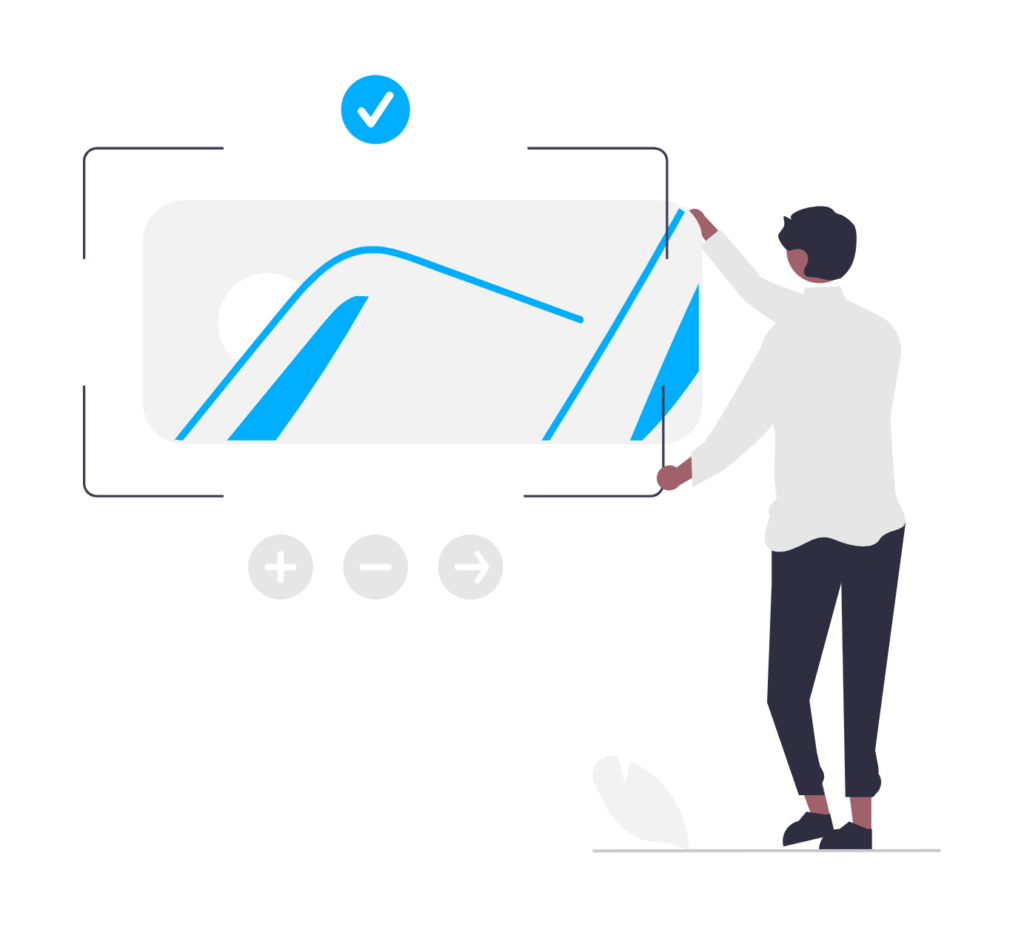
Let’s Wrap It Up!
In a nutshell, optimizing for visual search is not just a technical upgrade; it’s a smart move that can enhance user experience and boost your visibility online.
At Bluetrain, we’re here to help businesses like yours make sense of SEO, especially when it comes to visual search optimization! Our friendly team of experts is ready to create customized strategies that fit your unique needs. If you’re looking to supercharge your online presence and stay ahead in this dynamic digital world, we’d love to hear from you! Reach out to us today, and let’s work together to elevate your brand!
Click here if you’re curious about Voice Search!