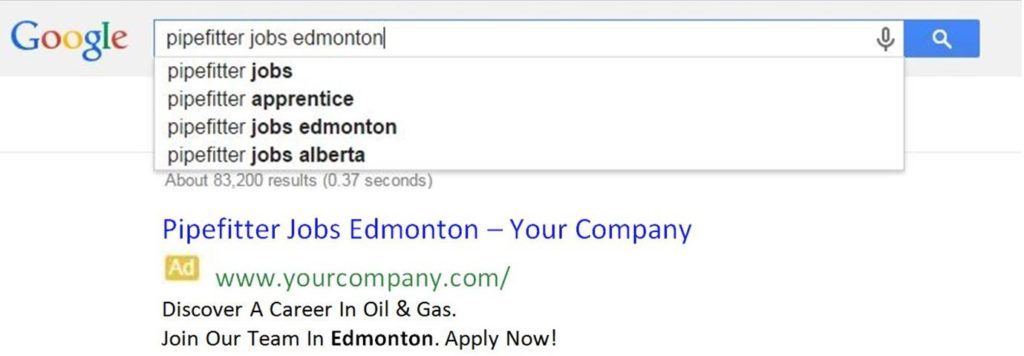This past August we wrote a post about how online marketing can help Alberta companies – notably those in the oil and gas sector – recruit better. We noticed that while we are constantly hearing about worker shortages in the trades, especially Alberta’s booming oil and gas sector, we weren’t seeing any postings for those positions online. In response to the lack of ads, I have two words to share: Missed Opportunities! Yes, folks, like this poor pup, you are missing out.
Why Advertise Digitally?
Well to start with, there’s a lot of room to grow in online advertising. As anyone with good business sense knows, if your competition isn’t there yet, then it’s likely a great opportunity for your business to gain some real exposure.
Digital advertising is exactly what you think it is: advertising using one or more digital channels. This post will focus on using Google AdWords for recruiting purposes, but you’ll be able to take a lot of the concepts and apply them to Bing AdSense, LinkedIn, or most other online advertising channels. At the end of this post, you will:
- Have a better sense of how to set up your AdWords recruitment campaign,
- See the value in advertising through AdWords (and be itching to start experimenting!
Why AdWords?
If you launched a Google AdWords campaign today you’d likely be nabbing the first spot at the top of the page. With Google AdWords you can also target your ads to specific areas, which is great for companies looking to recruit from all over Canada or even outside of Canada.
Also, when users type queries into Google, they’re doing it to get an answer to a question. AdWords lets your company be the first answer to their question. Instead of your position being hidden away in a list on Indeed.com or Workopolis.com, this is an opportunity for your posting to get a solo feature and, very likely, be at the top of the page.
Okay, I Want To Advertise on AdWords… Where Do I Start?
We recently posted an article about the 3 simple SEO principles you should apply to every recruitment campaign. In that article we go over basic keyword research as well as how to set up and optimize your careers section and job posting pages. We strongly recommend you review that article before continuing with AdWords so that your landing pages are set up correctly before you start directing people to them. Once you have your landing pages set up, it is time to get down to business and build a campaign in AdWords.
Getting Started in AdWords
1. Determine your goals
What do you want to achieve from this campaign? Ask yourself some of the following questions:
- What will constitute success for our company?
- What key action(s) would you like users to perform on your site when they get there? Examples could include phone calls or online form submissions. (From now on we’ll refer to the completion of a key action as a conversion.)
- How will we measure our goals? (You can do this by setting up conversions in AdWords or using some web analytics software. We recommend Google Analytics as a great place to start. If you don’t have event or conversion tracking set up in Google Analytics (or other Analytics program) give us a call (780-628-7414) so we can sort that out for you.
2. Build Your Search Campaign
To start, you’ll need to create an account with Google or sign into your account. It’s worth taking a little time to think about what email address you want associated with the account. We recommend that you set up the account with a company email address that will be associated with the company for the long term and survive employee transition. Something such as info@yourcompany.ca will work. You can add other users to the account once you’ve set up AdWords and provide them with various access levels.
Next, you’ll need to build your first campaign. For simplicity’s sake, title it “Job Postings”. If you’ve just set up your AdWords account, Google will prompt you with next steps. Next, you’ll need to figure out your high level details – these are the questions that help you figure out your campaign settings. Here are some high level settings to choose:
- Network: This post is focused on search advertising and for full control it’s best to select the search network only. Many experienced advertisers recommend that you have separate campaigns for search and display. For more info on advertising using the display network, visit Google’s support section (https://support.google.com/adwords/answer/117120?hl=en).
- Locations: Decide in what locations (countries, cities, etc.) you’d like users to see your ads, or indicate if there are areas that should be excluded from seeing your ads.
- Bid strategy: Figuring what bid strategy to use could be its own series of posts, but our recommendation would be to start with Cost-Per-Click bidding. This means that you only pay if someone clicks on your ad and you’re not paying by impressions.
- Budget: What’s your daily budget? This depends on your goals, but be realistic. If it’s going to cost you $2 for each click and your budget is at $40/day, then you’re only going to get 20 clicks a day. If you have event tracking on your site through online analytics software, then you should have an idea of how many people visit your job position page and convert. Let’s say that out of 100 visitors, 5 people fill out an application form. This means that we’re looking at a 5% conversion rate, meaning that for $40/day, you’re looking at 1 completed submission form per day. This can be improved, but this is your starting place. Simplifying your application form or changing your ad copy and targeting are some of the many ways you can improve conversion rates.
3. Create Your Ad Groups
Once you have created a campaign, it’s time to create ad groups under that campaign. For best practice purposes, ad groups are generally keywords grouped into themes. For example, you may decide to title your first ad group by the name of the job position that you are advertising, such as “Pipefitters”.
4. Add terms to Your Ad Groups
These will be terms that you think users will use when searching for things related to your business.
When someone searches for those terms, the keywords in your account will trigger an ad that you’ve created. These keywords will go through Google’s online bidding process which determines where your ad will show.
You’re going to add words into your ad group that you think potential applicants would type into Google if they were looking for job postings. Some examples could be “pipefitter jobs”, “pipefitter jobs alberta”. If you’re just starting out, you may find it useful to learn about different keyword match types and to try using Google’s Keyword Planner.
Then when users click on that ad they will be taken to your chosen landing page on your website.
5. Create Ad Copy
Now, it’s time to create an actual ad. Google has some requirements, so check their site to learn about their AdWords policy. Your ad copy is your online sales person, so try to make it enticing for users to click by clearly stating your intentions. People like to know where they are going so try to ensure that your ad copy has them prepared for whatever action you want them to take when they arrive on your website.
Finally, you need to pay attention to where your ad takes people. Select landing pages on your website that answer the question that the user posed in their original query.
When everything is ready to go, it’s time to launch! This leads me to the final and most important piece of AdWords setup advice: Ongoing Management.
If you apply a “set it and forget it” attitude, you may as well end up just throwing your money down a Google coloured drain.
Let your ads run for a week or so then go in and check up on them! Make sure to pause or remove campaigns that become irrelevant, and do not be afraid to make changes once your ads are live.
Summary
If you launch a Google AdWords campaign today, advertising positions in the oil and gas industry, you’ll likely be getting some great search page real estate.
If you have further questions about setting up Google AdWords campaigns, feel free to leave a comment and we’ll respond!