Thanks for coming!
Thank you to everyone who attended our Google Partners Connect Event last week, we were all so happy to meet you and talk with you about online marketing.
For those who weren’t able to make it, here is a recording of the presentation as well as a summary of some of the questions that were asked by attendees.
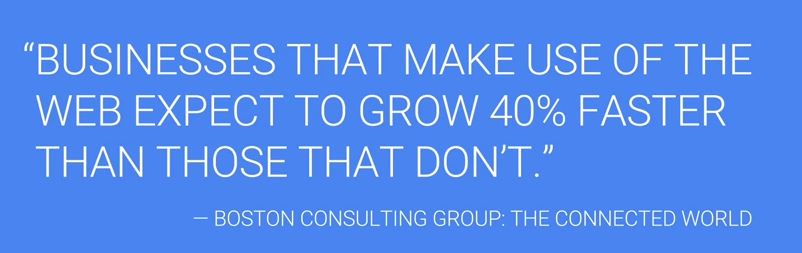
Q&A summary
The following are some questions that were asked by event attendees and our responses to them.
Q: “If I have an online ad running somewhere not on the Google Display Network, how do I see in Google Analytics the traffic that we’re getting from it?”
A: We recommend you use the Google URL builder to create a custom URL that can then be tracked in Analytics. This should also be used for e-newsletters, social advertising, and any other online marketing efforts that require a unique URL.
Q: “Does running Google AdWords help my organic ranking?”
A: Google Adwords indirectly helps organic traffic because ads take up valuable real estate on Google’s first page and users are more likely to click on brands that appear more than once on this page. So, although Google will not actually give you a boost in organic rankings for running AdWords, many businesses do notice a jump in organic traffic due to users choosing their brand over others with fewer on-page brand impressions.
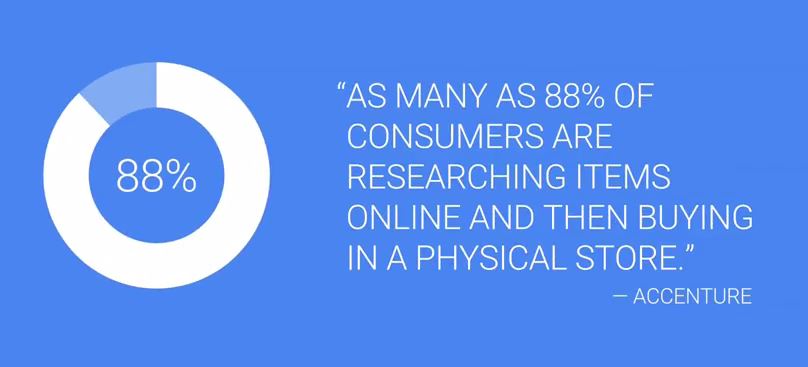
Q: “Should we be concerned with adding keywords to the backend of our site?”
A: This used to be a common SEO practice, however, modern SEO no longer worries about backend “meta keywords”. We do recommend, however, continuing to include keywords within page body content when it makes sense.
Q: “What is Google My Business and how do I know if ours has been claimed?”
A: Google My Business allows customers to find your business across Google and all devices. So no matter whether someone is looking for you on Google Maps, Google+, on their phone, or from their desktop, they’ll be able to find your business’s information and connect with you.
Not sure whether you already have Google My Business? If you’ve previously used Google Places for Business or Google+ Pages Dashboard to manage your business’s information, then your account should have automatically upgraded to Google My Business.
Check whether your business is on Google simply by typing your company name or address into the search box. If your business appears on the map, simply click on it to view your Google My Business dashboard. If not, follow the prompts to claim your business listing.
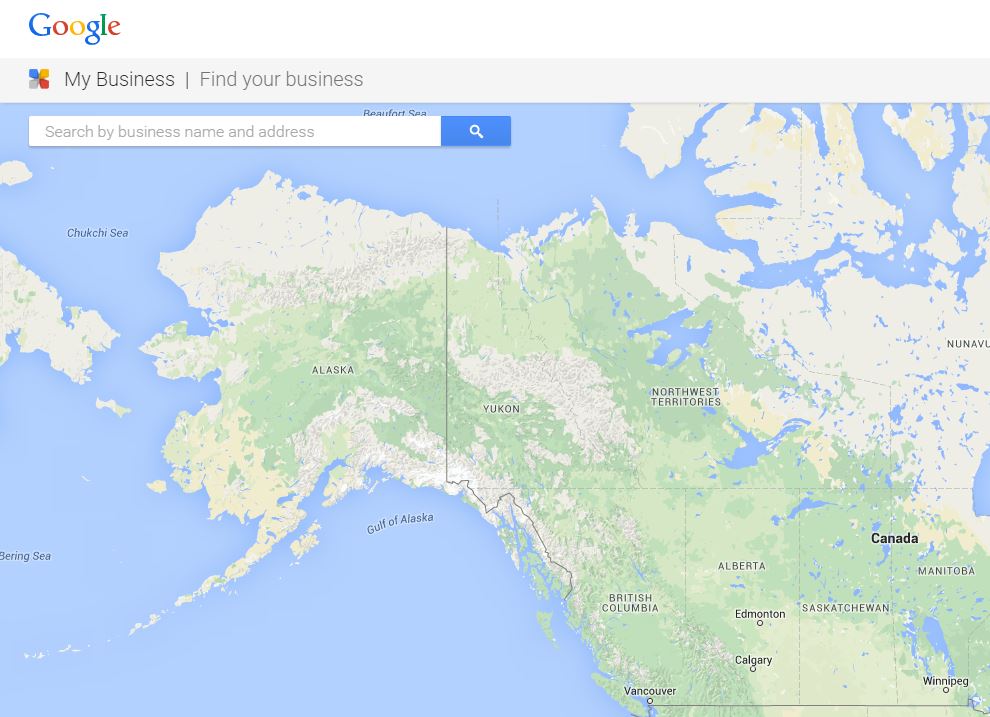
You know your listing has been verified when you see a gray shield next to your company’s profile picture on Google+.
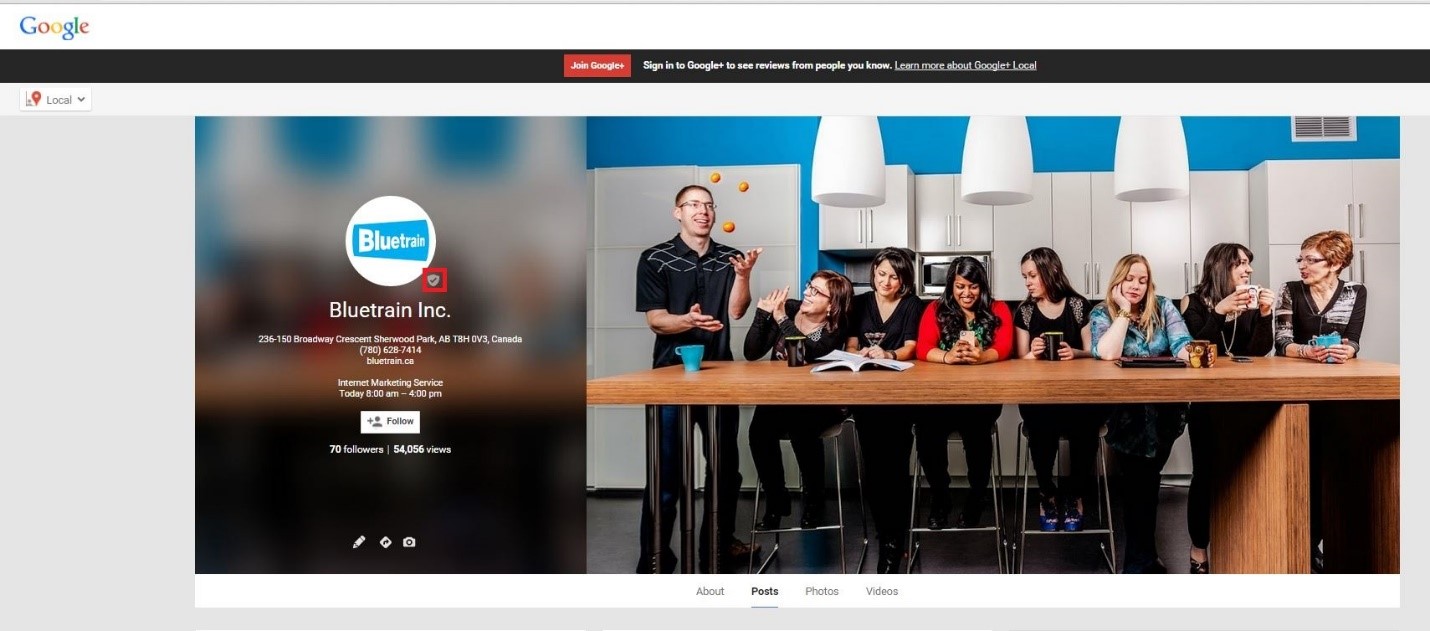
Q: “How do I get started on Google Analytics?”
A: We recommend creating an account with Google first. Sign up with your current work email or get a custom work email if you don’t already have one. Then follow these instructions for getting started with Analytics.
Here are a few of our favorite sources of online marketing news and information in case you’re interested in learning more about this fascinating area of marketing!
The Moz Blog
Search Engine Land
Mike Blumenthal’s Blog
The WordStream Blog
Simply Measured Blog
HubSpot Blogs