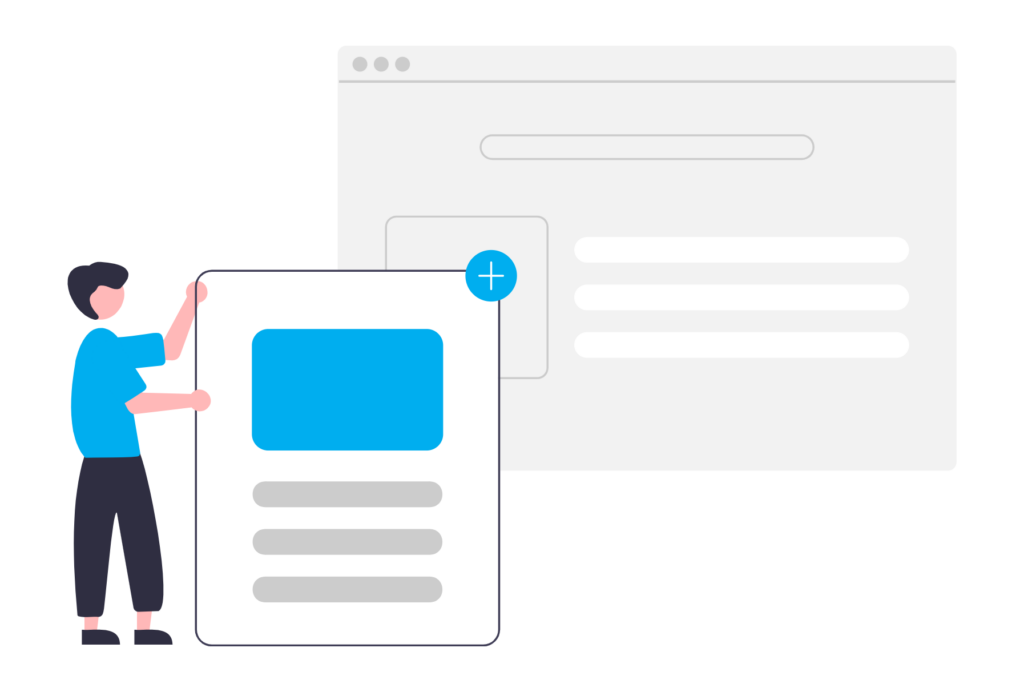
Creating content that converts is both an art and a science. Whether you’re crafting a blog post, designing a landing page, or optimizing product pages, the goal is always the same: to turn potential customers into loyal advocates. But how do you create content that not only drives traffic but also boosts conversion rates? In this comprehensive guide, we’ll walk you through seven actionable steps to create content that converts, while weaving in essential tips for SEO, content strategy, and design. By the end, you’ll have a clear roadmap to creating great content that resonates with your audience and drives results.
Step 1: Start with a Solid Content Strategy
Before you write content, you need a plan. A content strategy is your roadmap to success. It helps you define your goals, identify your audience, and determine the types of content that will resonate with them. Without a strategy, your efforts may feel scattered and ineffective. Here’s how to build a strong foundation:
Define Your Goals
What do you want to achieve with your content? Are you looking to increase brand awareness, generate leads, or drive sales? Your goals will shape the type of content you create and how you measure success. For example, if your goal is to generate leads, you might focus on creating landing pages with strong CTAs (calls-to-action). If brand awareness is your priority, social media platforms and awesome blog posts might be your go-to.
Know Your Audience
Understanding your audience is critical. Who are your potential customers? What are their pain points, preferences, and behaviors? Use tools like market research and blog keyword research to uncover what they’re searching for. For instance, if you’re targeting busy professionals, you might create concise, actionable content that saves them time.
Choose the Right Content Types
Not all content is created equal. Different types of content serve different purposes. For example:
- Case studies are great for building trust and showcasing your expertise.
- Landing pages are ideal for driving conversions.
- Product pages help customers make informed purchasing decisions.
- Blog posts can educate, entertain, and engage your audience.
A well-thought-out content marketing strategy ensures your efforts are aligned with your business objectives, making it easier to create great content that performs.
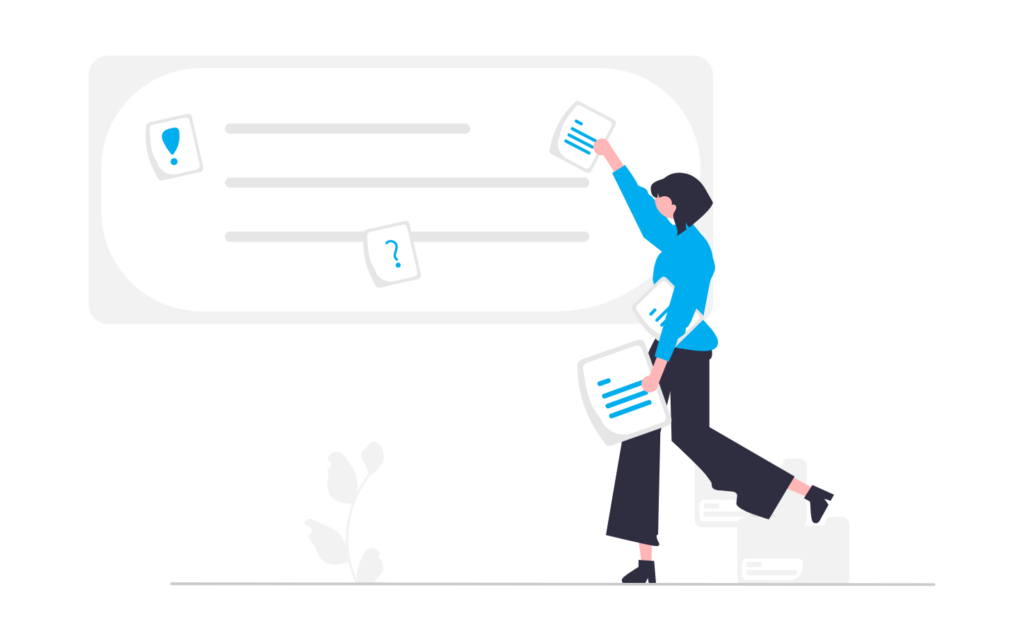
Step 2: Research, Research, Research
Great content starts with great research. Without understanding your audience and industry, your content risks falling flat. Here’s how to nail the research phase:
Conduct Market Research
Dive into your industry trends, competitors, and customer feedback. This will help you identify gaps and opportunities. For example, if you notice your competitors are creating a lot of video content but not many in-depth guides, you might focus on creating long-form blog posts to fill that gap.
Perform Keyword Research
Keywords are the backbone of your SEO content strategy. Use tools like Google Keyword Planner, SEMrush, or Ahrefs to find high-value keywords. Look for terms like content that converts, how to create content that converts, and how to write content that converts. These keywords should naturally fit into your content without feeling forced.
Analyze Your Competitors
Look at what’s working for others in your niche. What types of content are driving engagement? Are they using case studies, landing pages, or social media platforms effectively? Use these insights to inform your own strategy.
Remember, research isn’t a one-time task. Continuously update your knowledge to stay ahead of the curve.
Step 3: Write Content That Resonates
Now that you’ve done your homework, it’s time to write content that speaks to your audience. Here are some tips to ensure your content hits the mark:
Focus on Value
Your content should always provide value, whether it’s solving a problem, answering a question, or entertaining your audience. For example, if you’re writing a blog post about SEO content marketing strategy, make sure it’s packed with actionable tips your readers can implement immediately.
Use a Conversational Tone
Write in a friendly, approachable voice. Think of it as having a conversation with your reader. Avoid jargon and overly complex language. The goal is to make your content accessible and relatable.
Incorporate Keywords Naturally
While SEO content marketing strategy is important, avoid keyword stuffing. Use keywords like content that converts, how to create content that converts, and how to write content that converts in a way that feels organic. For example, instead of writing, “This is how to create content that converts,” you might say, “Here are seven steps to create content that drives results.”
Include a Clear Call-to-Action (CTA)
Every piece of content should guide your reader toward the next step, whether it’s signing up for a newsletter, downloading a resource, or making a purchase. For example, at the end of a blog post, you might include a CTA like, “Ready to take your content strategy to the next level? Download our free guide today!”
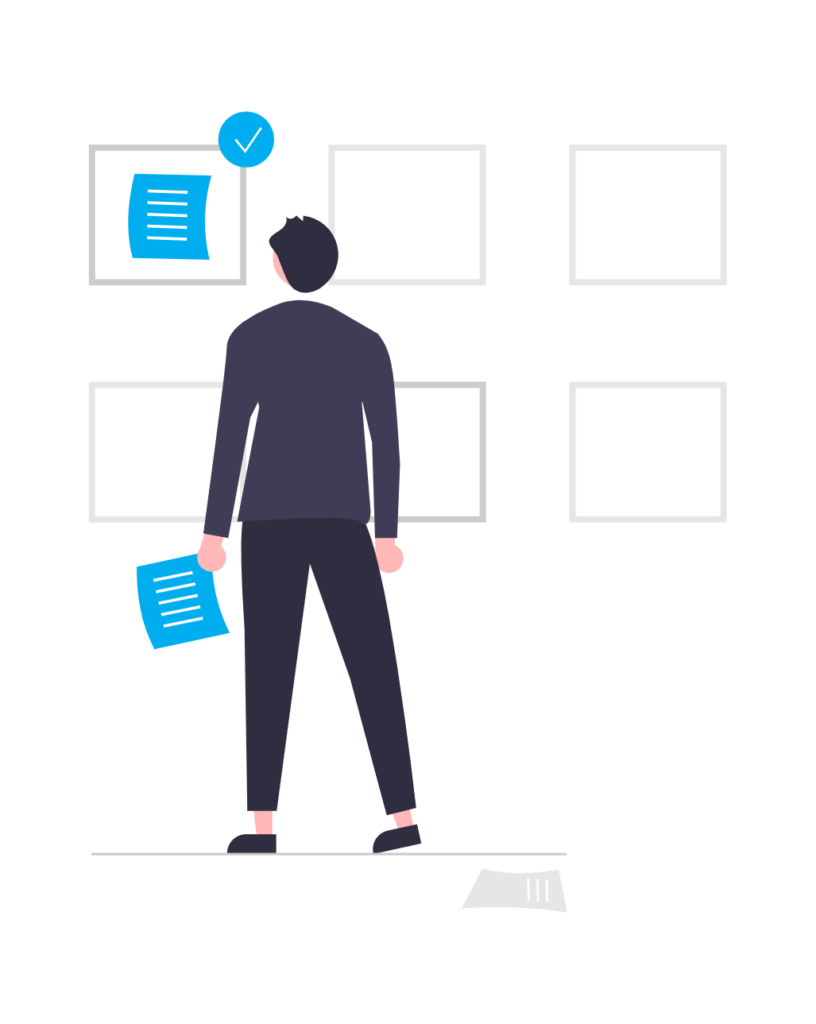
Step 4: Optimize Your Content for SEO
SEO and content marketing go hand in hand. To ensure your content reaches its intended audience, you need to optimize your content for search engines. Here’s how:
Use Keywords Strategically
Place your target keywords in key areas like the title, headings, meta description, and throughout the body. For example, if your keyword is content strategy for SEO, make sure it appears in your H1 and H2 headings.
Structure Your Content
Use headings, subheadings, and bullet points to break up your text. This not only improves readability but also helps search engines understand your content. A well-structured table of contents can also make it easier for readers to navigate longer pieces.
Optimize for Mobile
With most users accessing content on their phones, ensure your web pages and landing pages are mobile-friendly. This includes using responsive design and optimizing images for fast loading times.
Leverage Internal and External Links
Link to other relevant pieces of content on your site and authoritative external sources. This boosts your SEO and content strategy by showing search engines that your content is well-researched and connected to other valuable resources.
By following these content strategy tips, you’ll improve your chances of ranking higher in search results and driving more organic traffic.
Step 5: Design Content That Engages
Content isn’t just about words—it’s also about design. A well-designed piece of content can make all the difference in capturing and retaining your audience’s attention. Here’s how to nail content design:
Create a Visually Appealing Layout
Use whitespace, images, and graphics to break up text and make your content more digestible. For example, if you’re creating a landing page, use eye-catching visuals and a clean layout to guide users toward your CTA.
Design a Clear Table of Contents
For longer pieces, a table of contents helps readers navigate your content easily. This is especially useful for in-depth guides or case studies.
Optimize Visuals for Web Pages
Ensure images and videos are high-quality but optimized for fast loading times. Large, slow-loading files can hurt your SEO content strategy and frustrate users.
Consistency is Key
Maintain a consistent design across all your social media platforms, product pages, and landing pages. This reinforces your brand identity and creates a cohesive experience for your audience.
Remember, design website content with your audience in mind. A visually appealing design can significantly enhance user experience and boost engagement.
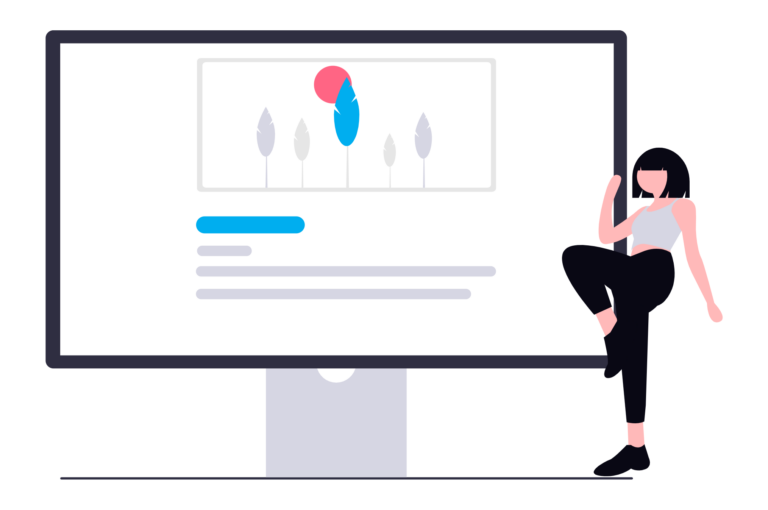
Step 6: Promote Your Content
Creating awesome blog posts and great content is only half the battle. You also need to promote it effectively. Here’s how to get your content in front of the right eyes:
Leverage Social Media
Share your content on social media platforms where your audience is most active. Use engaging captions and visuals to drive clicks. For example, if you’ve written a blog post about content strategy tips, share a snippet on LinkedIn with a thought-provoking question.
Repurpose Existing Content
Turn blog posts into infographics, videos, or podcasts to reach a wider audience. For example, a case study could be transformed into a short video testimonial. Check out our SEO Guide to Optimizing YouTube Videos for more helpful tips.
Collaborate with Influencers
Partner with industry influencers to amplify your reach. Their endorsement can lend credibility to your content and introduce it to new audiences.
Use Email Marketing
Send your content to your email list to keep your audience engaged. For example, you might send a monthly newsletter featuring your latest blog posts and content marketing efforts.
Promotion is a critical part of your content marketing strategy. Without it, even the best content can go unnoticed.
Step 7: Measure and Improve
Finally, to create content that converts, you need to track your performance and make improvements. Here’s how:
Analyze Metrics
Use tools like Google Analytics to monitor metrics like traffic, bounce rates, and conversion rates. For example, if your landing page isn’t converting as well as you’d hoped, analyze user behavior to identify potential issues.
Gather Feedback
Ask your audience for feedback on your content. What do they love? What could be improved? This can provide valuable insights for future content marketing efforts.
Test and Iterate
Experiment with different formats, headlines, and CTAs to see what works best. For example, you might A/B test two versions of a product page to see which one drives more sales.
Update Existing Content
Regularly revisit and update your existing content to keep it relevant and effective. For example, if you wrote a blog post about SEO content strategy two years ago, update it with the latest trends and best practices.
By continuously refining your approach, you’ll ensure your content performers stay at the top of their game.
Final Thoughts
Creating content that converts isn’t about luck—it’s about strategy, research, and execution. By following these seven steps, you’ll be well on your way to crafting lovable content that not only drives traffic but also turns potential customers into loyal advocates. Remember, the key to success lies in a strong content strategy, a focus on SEO and content marketing, and a commitment to continuous improvement.
So, what are you waiting for? Start creating awesome blog posts, landing pages, and product pages that truly resonate with your audience. With the right approach, your content marketing efforts will pay off in spades. Happy creating!