Although SEO gets mentioned a lot with respect to websites, did you know your recruitment campaigns can be optimized as well? Just like the rest of your site your careers section needs to be optimized so that you can attract the right people to your job postings.
If you missed the first post that we did in this series, you may want to read it before starting this one. We’ve been rethinking how recruitment has traditionally been done (especially in the oil and gas industry) and we’ll be sharing with you SEO tips and online advertising strategies that will help you bolster your recruitment efforts.
In this post, I’ll go through what you will need to do to ensure your job landing pages are optimized and ready to receive traffic from interested candidates.
Optimizing Your Recruitment Landing Pages
Let’s start with where you display your company’s employment information. If someone was interested in employment with your company, would they readily be able to find current job opportunities? Do you have a careers section or a proprietary job posting board? Is your job posting board user friendly?
You’ll find that no matter whether your company hires frequently for many locations or infrequently for just one location, the same basic SEO rules still apply.
Your Careers Section
You should have at least one landing page where people can learn about your company’s hiring philosophy and hiring practices. Depending on whether you house your job postings on your primary site or on a proprietary job postings site, the url to this landing page may look like this:
www.YourCompany.ca/careers
Or
www.YourCompany.com/employment
On that landing page you should have (at a minimum) about 100-150 words of text explaining your company culture and why people should be interested in pursuing a career with your organization.
From here you can create a subheading and list out current job opportunities, taking care that each of these jobs has their own page.
Before we click on Bluetrain’s current job opportunity and take a closer look at how to optimize individual job posting pages, remember that this careers landing page can be optimized as well!
Take our title tag for example, we’ve optimized it like this:
SEO Jobs & Online Marketing Jobs in Edmonton, Alberta | Bluetrain
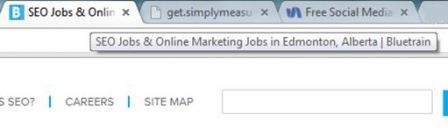
It’s slightly long (ideally title tags should be 55 characters all in – this one is 65), but it does the trick. Search engines understand this page is about SEO and online marketing jobs in Edmonton and people who stumble upon this link in their search results will feel confident clicking in because we’ve clearly stated what this page is all about.
In fact, our careers page often comes up in the top five organic search results, so someone looking for SEO jobs in Edmonton has a really good chance of seeing our careers page, clicking in and seeing our current job posting. In fact, when we did a Google search for “seo jobs in Edmonton”, our listing was the first company listing to come up after the big online job boards.
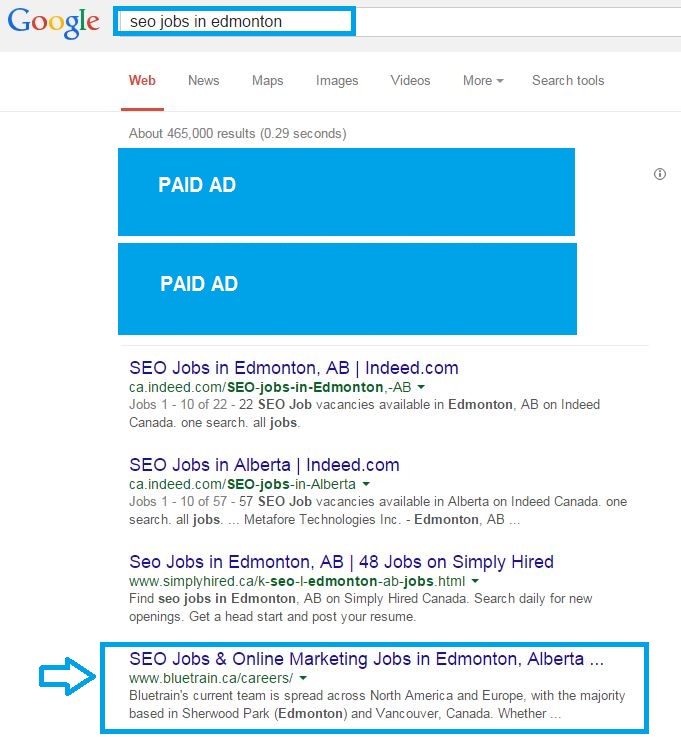
Optimizing Individual Job Posting Pages
Now, back to our individual job posting… As you can see, we are currently hiring for an Account Manager. In addition to describing the job and the qualifications of the successful candidate we’ve done 3 other things to enhance the searchability of this page.
1. We did some keyword research.
We used Google’s keyword planner tool and looked up the search volume of the phrase “Account Manager” and did a quick check to see whether there are any other terms that have a similar meaning and have good search volume.
(Note: You will need to have a google account in order to sign in to use the keyword planner.)
Once you sign in, you can choose the first option: Search for new keyword and ad group ideas.
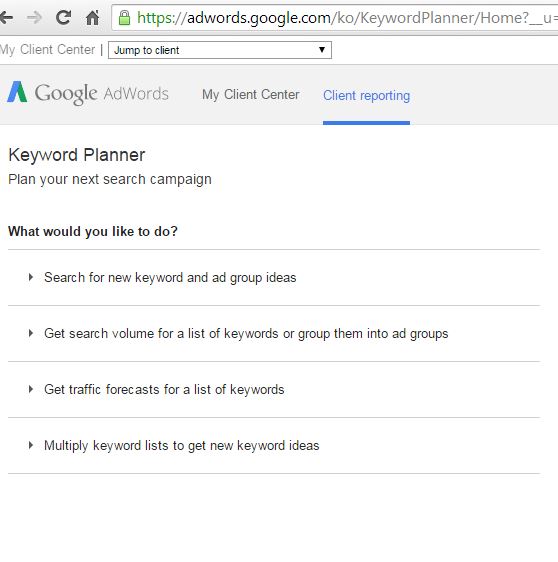
The keyword planner was built to help flesh out AdWords advertising campaigns, so it can actually group keyword ideas into themes if you want. For preliminary keyword research, however, you can just review results one by one.
Enter in some terms that you think your audience would likely enter when searching the kind of job you are hiring for. In our case, we want to check the search volume of “account manager”, “account executive” and “account representative”. We selected Canada as our country under Targeting and English as our language.
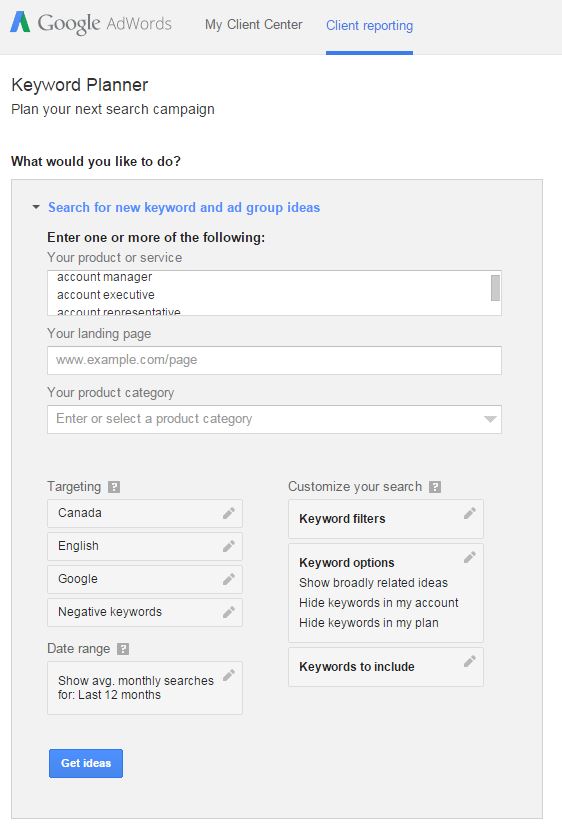
Click Get ideas once you are ready to review keyword ideas.
Click the Keyword ideas tab…
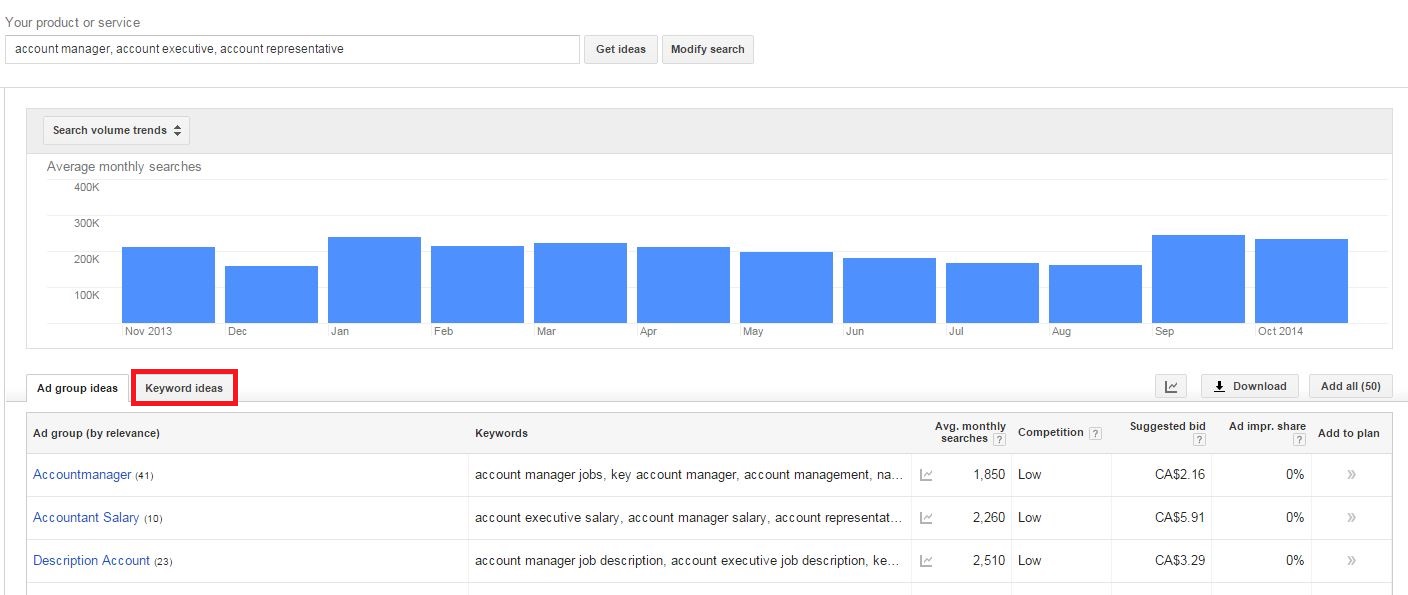
So now you will see the search volume for your keyword ideas and the ideas that the Google keyword planner has suggested for you. The average monthly searches column tells you the number of times (on average) that that specific phrase has been searched for over the last 12 months or for whatever date range you specified. (If you leave date range blank it will default to the last 12 months.)
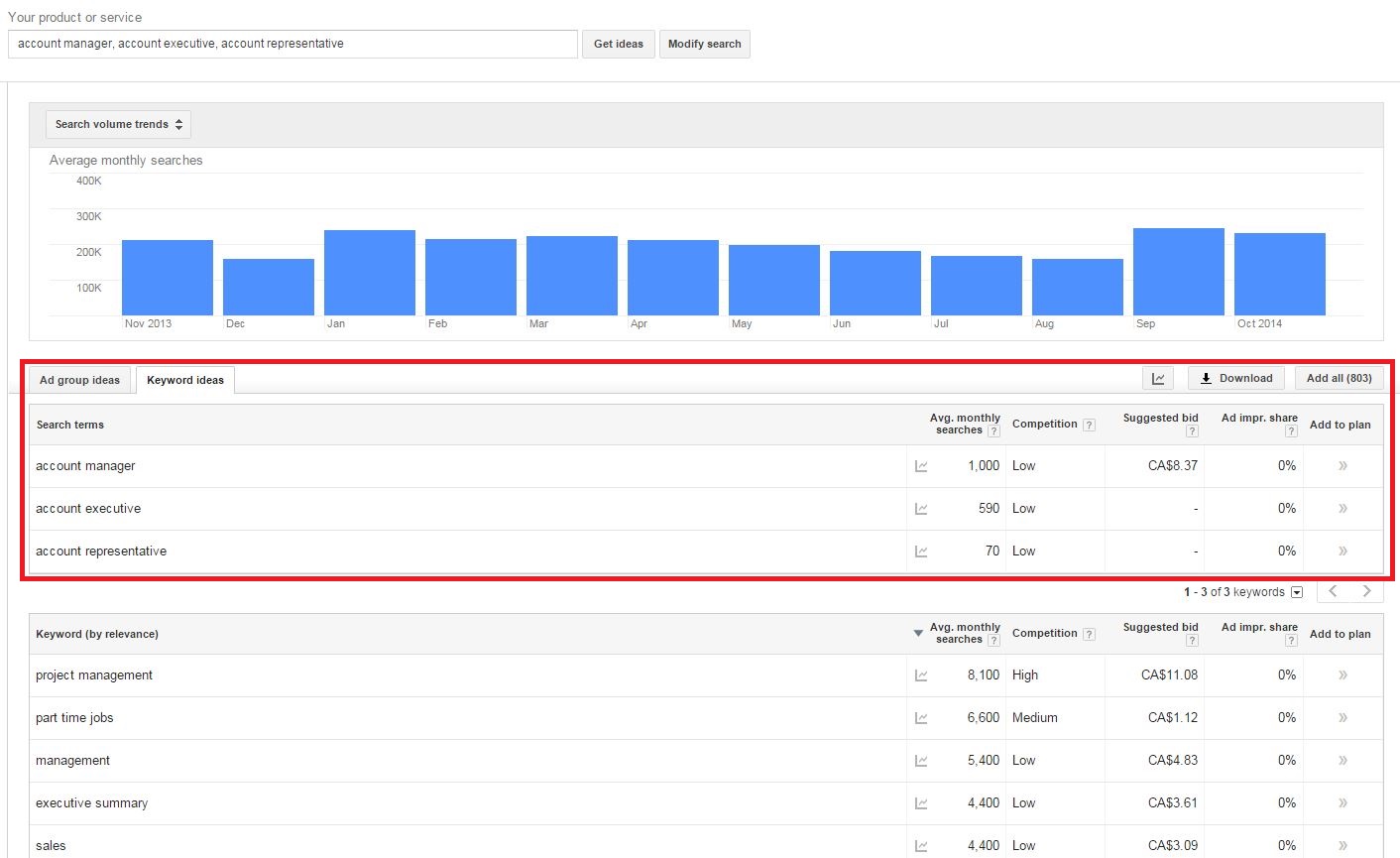
So from this quick keyword search we can see that “account manager” is the most popular phrase out of the 3 we initially searched. “Account executive” is also fairly popular and an accurate title for this particular job so we can safely add that phrase to our job posting’s title tag.
2. We optimized the url, title tag and meta description.
So this means we’ve added our key phrases to our page’s url, title tag and description.
Our url is easy to understand and isn’t overly long, and our title tag includes both of our key phrases.
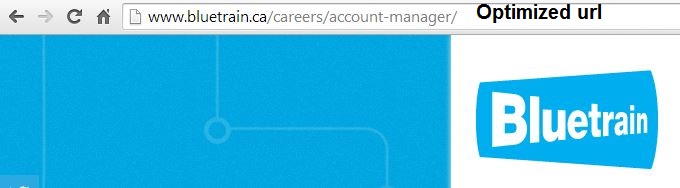

3. We optimized our heading and body content.
Our heading or H1 has been optimized for “account manager”. We’ve also taken care to write a descriptive job posting of decent length, something that both search engines and people will appreciate.
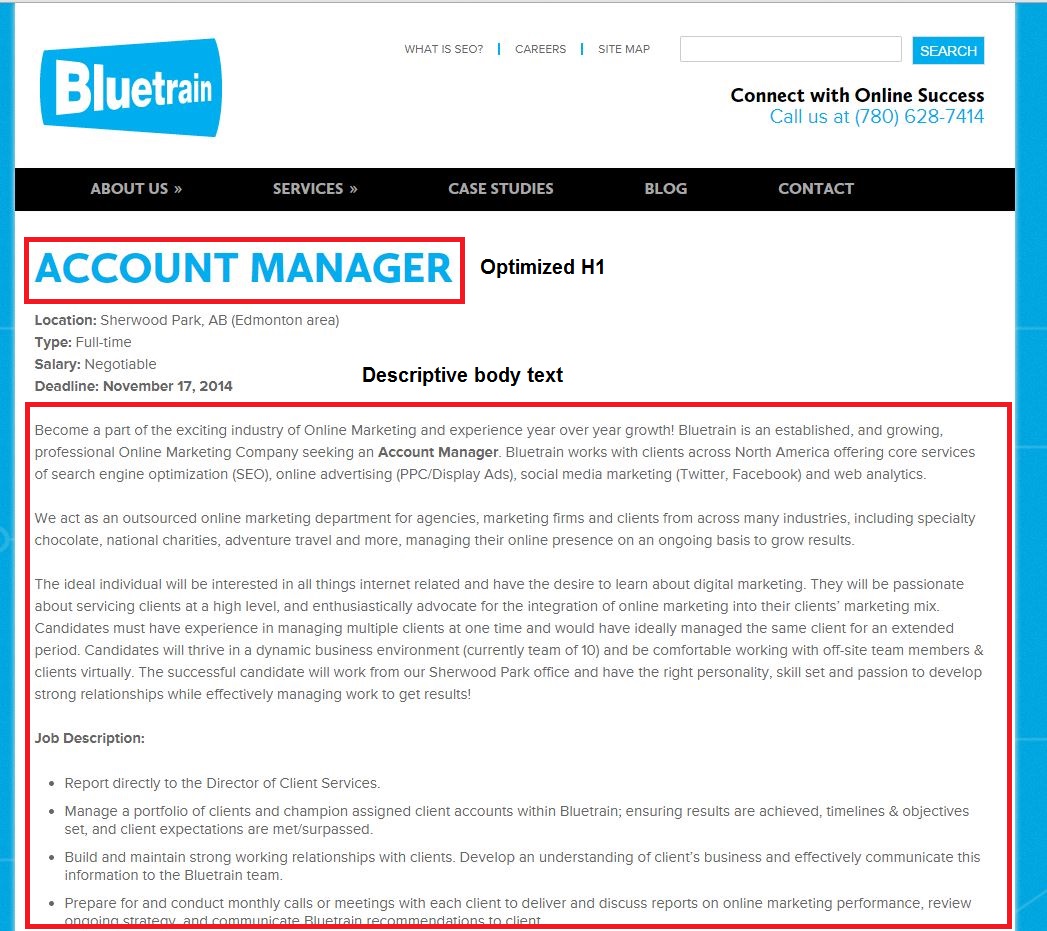
And that’s it, folks! If you follow those three steps you are much more likely to have your job posting discovered by search engines and people alike.
Summary
Next time you are ready to recruit for a new position, optimize your job posting with these 3 steps:
- Do some preliminary keyword research and select 1-2 of the best phrases for your posting.
- Create a url that includes your keyword phrase and write a descriptive title tag and meta description taking care to mention your key phrase at least once in each.
- Optimize your heading and take your time writing a good piece of content for the body text of your job posting.
What positions are you planning to hire for? Can you easily apply these principles to your next recruitment campaign? If not, why? Let us know in the comments!
Written by Diana Gaviria