Every website has two types of users:
The humans:
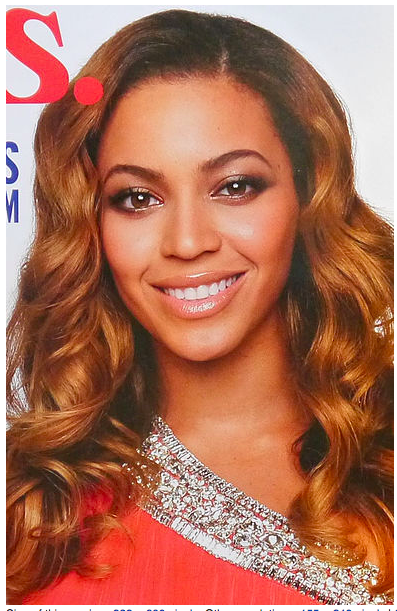
and the machines:
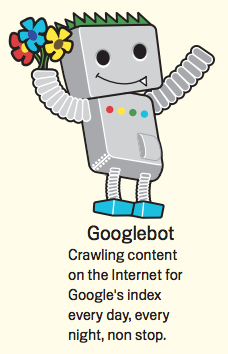
Web crawlers (also known as spiders, bots or automatic indexers) use XML Sitemaps to create search engine indexes. Human users use HTML Sitemaps to navigate websites.
Does your website need both types of Sitemaps? Let’s find out!
What is an XML Sitemap?
When a new website page is created, it will eventually be discovered by web crawlers (usually using links) and added to search engine indexes. But ain’t nobody got time for that!
To speed up the process and help search engines crawl sites more effectively and intelligently, webmasters use Extensible Markup Language (XML) to create machine-readable Sitemaps.
From Sitemaps.org:
“In its simplest form, a Sitemap is an XML file that lists URLs for a site along with additional metadata about each URL (when it was last updated, how often it usually changes, and how important it is, relative to other URLs in the site).”
XML Sitemaps provide a faster way for web crawlers to find out about and index new pages.
This is particularly important for websites that publish a lot of new or time-sensitive content and don’t want to wait around for their pages to be indexed organically.
What is an HTML Sitemap?
An HTML Sitemap is a list of URLs that outlines the important content of a website and allows users to quickly navigate to any page. It is written for humans, and its primary purpose is to make the user experience better and easier.
As an example, here is the HTML Sitemap from Bluetrain’s website.
Here’s a screenshot from the Google Webmasters SEO Guide that shows an HTML Sitemap and an XML Sitemap (below) for the same content:
OK – What’s the Difference Again?
By this point, you are probably thinking that the difference between XML and HTML Sitemaps is pretty obvious. So why is there so much confusion?
Before XML Sitemaps were a thing, HTML Sitemaps were considered best practice for search engine optimization because they created a nifty and easily accessible list of all your site’s URLs. HTML Sitemaps also used to be more important for SEO when website navigation options were more limited (no rollover in the header, for example).
I’m just gonna say it: HTML Sitemaps were cool in the olden days, but not so much anymore.
Do I need an XML Sitemap?
Yup, it’s definitely a good idea!
Google recommends using XML Sitemaps to:
– Help make sure search engines know about the URLs on your site.
– Give additional context and information about your URLs to help Google better understand your site.
– Prioritize your pages relative to each other so search engines know which parts of your website are the most important.
– Increase the presence and visibility of your site in the Google Index.
– Check how many of your Sitemap’s URLs have been indexed and troubleshoot any problems.
An XML Sitemap is also thought to have a positive impact on ranking factors.
However, having an XML Sitemap will not guarantee that your pages will be indexed. A Sitemap is considered a hint to search engines, not a command.
Do I need an HTML Sitemap?
It depends.
I was a little harsh on HTML Sitemaps earlier in this post, and I apologize.
First of all, depending on the setup of your website, your users really might benefit from an HTML Sitemap. Do what’s right for them. After all, if your site is more user-friendly that can only help your search rankings.
Secondly, an HTML Sitemap will link to archived content, which could be very important if your website publishes a lot of news and stops linking to old stories over time.
Lastly, Google says this about XML and HTML Sitemaps on its Sitemap FAQ page:
“Both of them are useful, and it’s great to have both. An [HTML] Sitemap on your domain can also help search engines find your content (since crawlers can follow the links on the page).”
Get Started with XML Sitemaps
To help you get started, Google has put together a guide to building and submitting an XML Sitemap along with a list of possible alternative formats.
When it comes to format, they recommend using the comprehensive and upgradable XML Sitemap protocol as defined by Sitemaps.org. After you’ve created an XML Sitemap, you’ll have to submit it to Google via the webmaster search console to make sure the bots crawl it.
Once you have your generic XML Sitemap, you may want to think about creating additional maps for your site’s images, video, news and mobile content. This post from Search Engine Land has a great advanced guide to these kinds of Sitemaps. Happily, they are created and submitted just like the standard XML Sitemaps so it’s straightforward to make sure your content is properly represented.
Keeping Everybody Happy
HTML Sitemaps are used to enhance the user experience and make it easier for humans to navigate your site. XML Sitemaps do essentially the same thing for machines and allow your website pages to be indexed faster.
Now that you understand the difference between these types of Sitemaps, you can be proactive in deciding how to use them on your site. While XML is probably a slightly higher priority for webmasters, including both types of Sitemap on your website will keep all of your users happy and improve your search rankings to boot.
Still have some questions? Comment below and we’ll do our best to help!
Written by Glenn Walker
